
Origins of the language
► James Gosling and others at Sun, 1990 – 95
► Oak language for “set-top box”
► small networked device with television display
► support for graphics
► execution of simple programs
► communication between local program and remote site
► no “expert programmer” to deal with crash, etc.
► Internet application
► simple language for writing programs
Design Goals
► Portability
► • Internet-wide distribution: PC, Unix, Mac
► Reliability
► • Avoid program crashes and error messages
► Safety
► • Programmer may be malicious
► Simplicity and familiarity
► • Appeal to average programmer; less complex than C++
► Efficiency
General Design Decisions
► Simplicity
► • Almost everything is an object
► • No functions, no multiple inheritance, no go to, no
► Operator overloading
► Portability and Network transfer
► • Bytecode interpreter on many platforms
► Reliability and Safety
► • Typed source and typed bytecode language
► • Run-time type and bounds checks
► • Garbage collection
Java System
► The Java programming language
► Compiler and run-time system
► • Programmer compiles code
► • Compiled code transmitted on network
► • Receiver executes on interpreter (JVM)
► • Safety checks made before/during execution
► Library, including graphics, security, etc.
► • Large library made it easier for projects to adopt Java
► Interoperability
► Provision for “native” methods
Applets, Servlets and Applications
► An applet is designed to be embedded in a Web page, and run by a browser
► Applets run in a sandbox with numerous restrictions; for example, they can’t read files and then use the network
► A servlet is designed to be run by a web server
► An application is a conventional program
Building Standalone JAVA Programs
► Prepare the file foo.java using an editor
► Invoke the compiler: javac foo.java
► This creates foo.class
► Run the java interpreter: java foo
Java .class Life Cycle
Programs written in Java are compiled into machine language
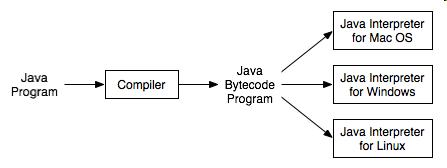
► A different Java bytecode interpreter (JVM) is needed for each type of computer
► This is one of the essential features of Java: the same compiled program can be run on many different types of computers.
Java Virtual Machine
► The .class files generated by the compiler are not executable binaries
► so Java combines compilation and interpretation
► Instead, they contain “byte-codes” to be executed by the Java Virtual Machine
► other languages have done this, e.g. UCSD Pascal
► This approach provides platform independence, and greater security
What is an Object?
► Objects are conceptually similar to real-world objects: they consist of state and related behavior
► An object stores its state in fields (variables in some programming languages) and exposes its behavior through methods
► Methods operate on an object’s internal state and serve as the primary mechanism for object-to-object communication.
► Hiding internal state and requiring all interaction to be performed through an object’s methods is known as data encapsulation — a fundamental principle of object-oriented programming.
Bundling code into individual software objects provides a number of benefits, including:
► Modularity
► Information-hiding
► Code re-use:
► Plugability and debugging ease:
What Is a Class?
► Object is an instance of the class
► A class is the blueprint from which individual objects are created.
► A class consists of
► a collection of fields, or variables, very much like the named fields of a struct
► all the operations (called methods) that can be performed on those fields
► can be instantiated
► A class describes objects and operations defined on those objects
The class hierarchy
► Classes are arranged in a hierarchy
► The root, or topmost, class is Object
► Every class but Object has at least one superclass
► A class may have subclasses
► Each class inherits all the fields and methods of its (possibly numerous) superclasses
HelloWorld (standalone)
public class HelloWorld {
public static void main(String[] args) {
System.out.println(“Hello World!”);
}
}
Note that String is built in
println is a member function for the System.out class
Comments are almost like C++
► /* This kind of comment can span multiple lines */
► // This kind is to the end of the line
► /**
* This kind of comment is a special
* ‘javadoc’ style comment
*/
OOPs – means Object Oriented Programming
► Encapsulation, Inheritance and Polymorphism are main pillars of OOPs.
► Encapsulation: Encapsulation is the process of binding together the methods and data variables as a single entity. This keeps both the data and functionality code safe from the outside world. It hides the data within the class and makes it available only through the methods.
► Inheritance: Inheritance allows a class (subclass) to acquire the properties and behavior of another class (superclass). In java, a class can inherit only one class (superclass) at a time but a class can have any number of subclasses. It helps to reuse, customize and enhance the existing code.
► Polymorphism : Polymorphism allows one interface to be used for a set of actions i.e. one name may refer to different functionality. Polymorphism allows a object to accept different requests of a client (it then properly interprets the request like choosing appropriate method) and responds according to the current state of the runtime system, all without bothering the user.
► There are two types of polymorphism :
► Compile-time polymorphism
► Runtime Polymorphism
What is Inheritance?
► Object-oriented programming allows classes to inherit commonly used state and behavior from other classes .
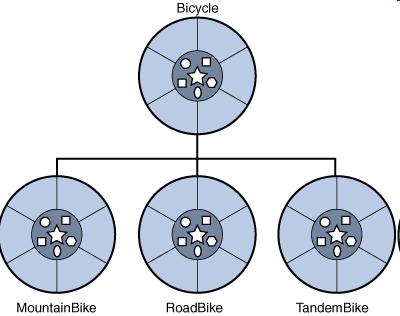
Object-oriented programming allows classes to inherit commonly used state and behavior from other classes. In this example, Bicycle now becomes the superclass of MountainBike, RoadBike, and TandemBike.
What Is an Interface?
► Methods form the object’s interface with the outside world
► An interface is a group of related methods with empty bodies
► Implementing an interface allows a class to become more formal about the behavior it promises to provide
► If your class claims to implement an interface, all methods defined by that interface must appear in its source code before the class will successfully compile.
What is a Package?
A package is a namespace that organizes a set of related classes and interfaces.
Access Modifiers
► Access modifiers are used to specify the visibility and accessibility of a class, member variables and methods. They can also be used with the member variables and methods to specify their accessibility.
► public keyword specifies that the public class, the public fields and the public methods can be accessed from anywhere.
► private: This keyword provides the accessibility only within a class i.e. private fields and methods can be accessed only within the same class.
► protected: This modifier makes a member of the class available to all classes in the same package and all sub classes of the class.
► default : Its not a keyword. When we don’t write any access modifier then default is considered. It allows the class, fields and methods accessible within the package only.
Variables
The Java programming language defines the following kinds of variables:
► Instance Variables – instance variables because their values are unique to each instance of a class (to each object)
► Class Variables (Static Variables ) – A class variable is any field declared with the static modifier; this tells the compiler that there is exactly one copy of this variable in existence, regardless of how many times the class has been instantiated.
► Local Variables – local variables are only visible to the methods in which they are declared; they are not accessible from the rest of the class.
► Parameters –
► Main data types are int, double, boolean, char
► Also have byte, short, long, float
► boolean has values true and false
► Declarations look like C, for example,
► double x, y;
► int count = 0;
Expressions
► Assignment statements mostly look like those in C; you can use =, +=, *= etc.
► Arithmetic uses the familiar + – * / %
► Java also has ++ and –
► Java has boolean operators && || !
► Java has comparisons < <= == != >= >
► Java does not have pointers or pointer arithmetic
Name conventions
► Java is case-sensitive; maxval, maxVal, and MaxVal are three different names
► Class names begin with a capital letter
► All other names begin with a lowercase letter
► Subsequent words are capitalized: theBigOne
► Underscores are not used in names
► These are very strong conventions!
Creating and using an object
► Person john;
john = new Person ( );
john.name = “John Smith”;
john.age = 37;
► Person mary = new Person ( );
mary.name = “Mary Brown”;
mary.age = 33;
mary.birthday ( );
An array is an object
► Person mary = new Person ( );
► int myArray[ ] = new int[5];
► or:
► int myArray[ ] = {1, 4, 9, 16, 25};
► String languages [ ] = {“Prolog”, “Java”};